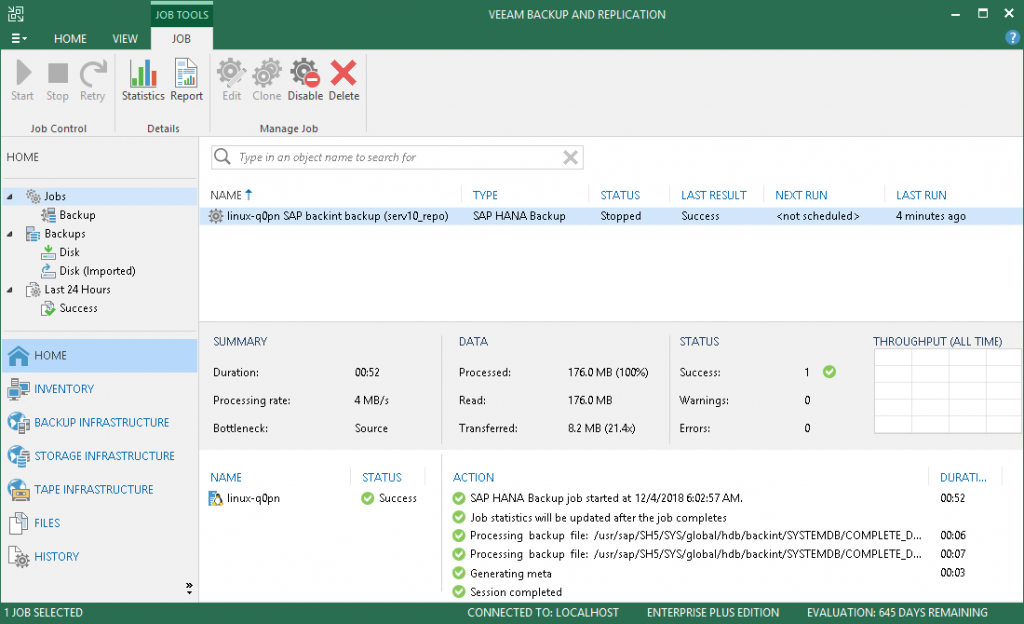Backup
Overview
Acronis
Backup-as-a-Service solution for your VMs
Veeam Backup
Protecting and backing up your Virtual Machines (VMs) is a critical element in securing the long-term stability of your infrastructure. We prioritize the safety and continuity of your virtual environment by offering a comprehensive managed backup solution powered by Veeam Backup & Replication technology.

Veeam® Backup & Replication™ is designed to meet backup demands with high availability for your virtual environments. Start now with Veeam’s comprehensive and reliable backup solution to protect all of your VMware data and environments.
Recovery Time Objectives (RTO)
With Veeam RTO you can speed up the recovery times for any data and application for your virtual machines (VM). Learn More.
Full Visibility
Get the complete insight of your data with our comprehensive dashboard, ongoing monitoring and alerts.
Minimum Downtime
Recover and migrate operations for one or multiple virtual machines with minimum downtime during Disaster Recovery.
Industry leading backup solution
Veeam cloud backup solution is a multi-award winning solution used by over 265.500 customers and 51.000 partners.
Veeam Backup Pricing
Virtual Machines
$9.99
per VM per month*
Storage
$0.10
per GB per month*
Key Features
Image-level backup
Veeam backup creates an application-consistent and image-based VM backups that ensure successful business applications and services recovery.
Complete data protection
We test and verify all backed-up VMs using our patented technology to provide full recoverability of your workloads.
Directory Support
Search and restore all directory object types, such as users, groups, computer accounts and contacts, including user and computer password.
Detailed Features
- Application-aware and image-based virtual machine (VM) backups
- Built-in deduplication, multiple compression options and swap exclusion
- End-to-end AES 256-bit encryption in transit and at rest
- Full VM Recovery on the original or different host Instant VM Recovery that restores service to users by starting a VM directly from a backup file on regular backup storage
- Instant File-Level Recovery recovers files from 19 common file systems
- Veeam ExplorerTM for Microsoft Active Directory, Exchange, Share Point
- Veeam ExplorerTM for SQL Server and Oracle
- Automatic testing and verification of every backed-up VM for recoverability
- Web-based Enterprise Manager for consolidated view, centralized reporting and alerting
- vCloud Director Support backs up vApp and VM metadata and attributes and restores vApps and VMs directly to vCloud
- Guest file system indexing
How does it work?