There may be hundreds of different plugins that can help improve your life as a WordPress developer. Plugin can improve the quality of the website you build or help simplify certain parts of the development process.
If you do not want to waste time comparing through hundreds of plugins, please continue reading. Here are the ten of the best WordPress plugins available to developers today:
1. WP Reset

WP Reset will help you reset the WordPress database, so you can start from scratch. The plug-in makes it easy to reset the database and start over. However, there are some other features that make it more useful for WordPress developers. As an example, once you run the plugin, it will delete all the customizations, posts, pages, and database files you have made. However, it will keep your media files intact.
You can even choose to keep some parts of the website while restoring other parts to their default settings.
Here are some other features provided by this WordPress plugin:
– You can reset the site to a clean installation in a few seconds
– It supports WP-CLI, so you can use the command line
– It has built-in tools to test and debug what aspects of the website are not working properly.
– You can automatically return your previous plugin and themes settings once the restore is complete
2. Query Monitor

Querying the monitor helps simplify the debugging process. Trying to do the debugging process by yourself can be very time consuming. Fortunately, the query monitor plugin can help greatly speed up the process. This WordPress plugin is equipped with several different tools and can find the following problems:
– PHP errors
– Issues with database queries
– Stylesheet conflicts
– Hooks and actions problems
– REST API calls
– User compatibility checks
After running the plug-in, it will provide you with a report of all existing website problems, and then you can solve each problem. The report generated by the plug-in is very easy to read and is actionable. You will be able to immediately see which plugins, themes or code issues are breaking or slowing down your WordPress site.
3. Health Check and Troubleshooting
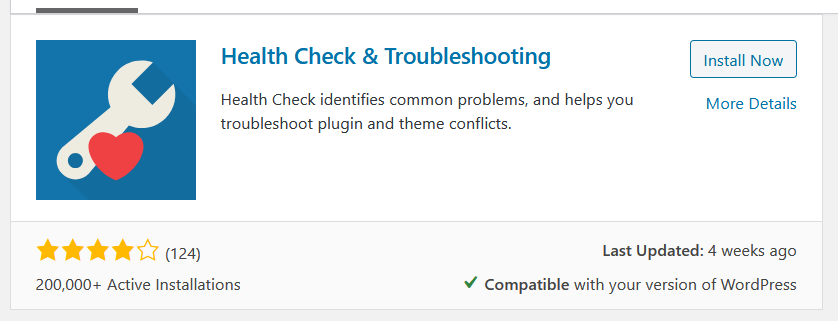
Health Check is another useful troubleshooting plugin for WordPress developers. This will help pinpoint any configuration issues, PHP code or MySQL database issues. It provides you with a report on the overall health of your WordPress website.
The WordPress support team even uses this plugin to help diagnose and fix any issues. So you know it can be trusted! Some unique features include:
– Debug section to collect information about WordPress configuration and your server setup
– Troubleshoot your site from a clean WordPress slate
– A tools section that will analyze WordPress files, plugin compatibility and email functionality
Health Check has a very intuitive dashboard. Therefore, it is very easy to use and will help speed up the debugging and troubleshooting process. The reports generated by this plugin are color-coded, so you can see which issues are the most pressing and which can be resolved later.
4. Regenerate Thumbnails

Whenever you make changes to your WordPress site, the image size is often confusing. No matter how much you refresh the site, the image will remain the same.
A good way to solve this problem is to use the “regenerate thumbnail” plugin. With just one click, this plugin can regenerate every thumbnail on your website. This will ensure that all images are aligned with the new image size you set. This plugin can’t do many other things, but it can save a lot of time for developers and can effectively complete the work.
5. Advanced Custom Fields
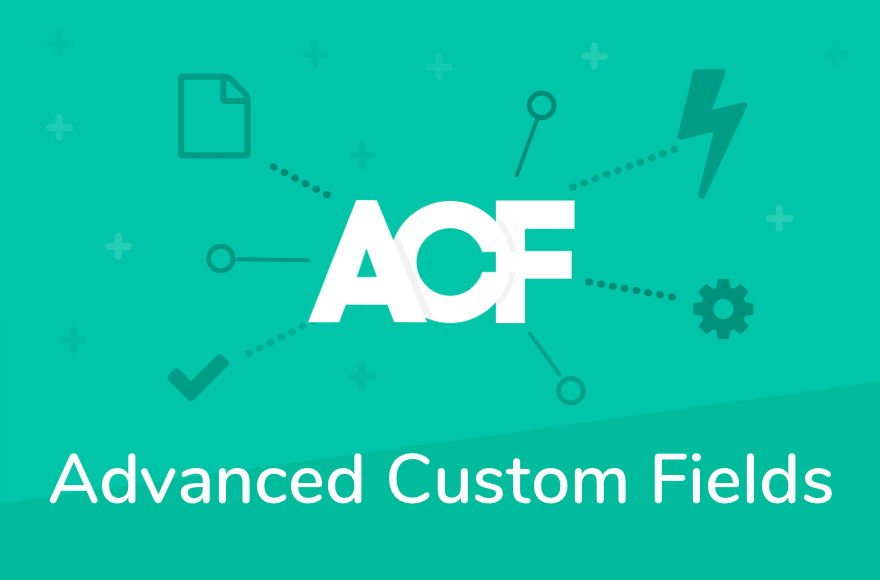
Advanced custom fields allow you to take full advantage of the custom fields section of WordPress. This is a very popular plugin with more than one million downloads. This is the area of the post or page editing screen that allows you to create custom features that only apply to the page you are currently editing. With this WordPress plugin, you can add custom fields in just a few clicks. It has the following features:
– 30 different custom fields to choose from
– Extensive documentation and support
– Simple and intuitive to use
There is also an advanced version of this plugin, which provides you with more custom fields for you to choose from and provides more features. If you want to do most of the customization through custom fields, then this may be a worthwhile investment.
Find out more at at Casbay Blog.



