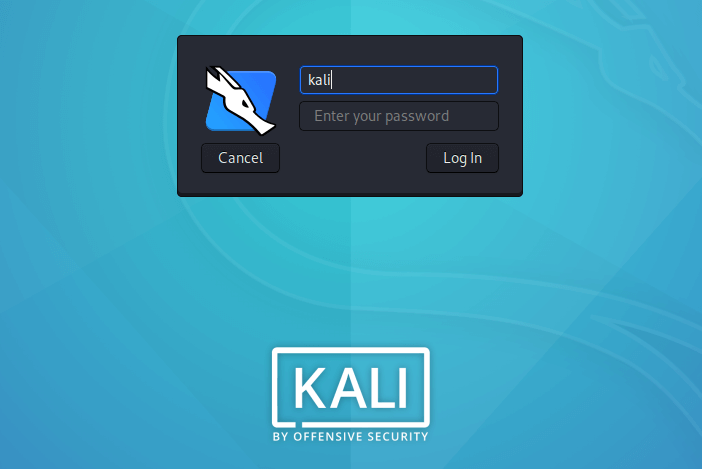How to Add New User
Right now you sign in and execute all commands as root users on your computer. You can change each aspect of your server by this user. This is perfect for administration, but it is not ideal for protection to login periodically and access your VPS as user.
Step 1
Then, to sign in and perform administrative tasks, you can add a new account. Replace username with your preferred username.

Step 2
The command will ask you to input a password. We highly recommend a strong, secure password.

Step 3
You’ll also be ask to input some other information. The default option is fine, so just hit Enter for each of these and then type Y to confirm.
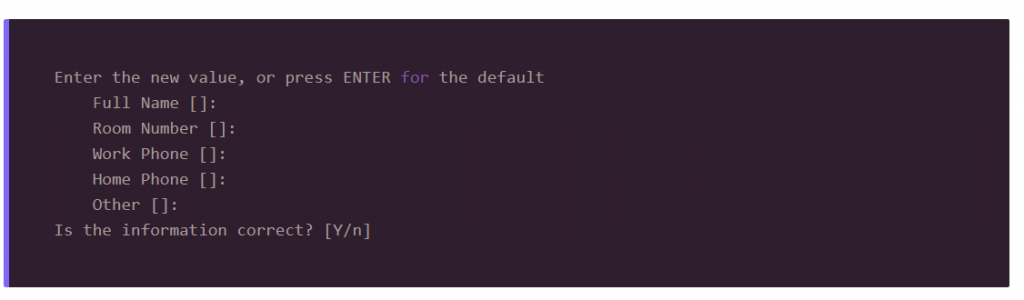
Step 4
Add the new user to the sudo group.

Step 5
Before we can test out whether sudo access is working, we need to log into the user account.

Step 6
Now, make sure your sudo access is working. One way of doing this is by listing the /root/ directory, which is only possible with sudo access. You’ll be ask for your user’s password to authenticate.

Find out How To Configure a Secure SSH Based.