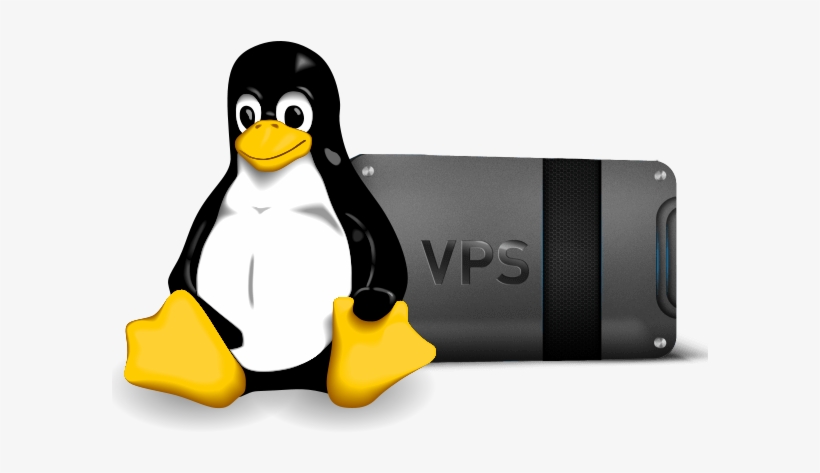Plesk, cPanel, and DirectAdmin are the three most used control panels nowadays. All three options make server management easier, whether it’s a Linux VPS server, dedicated hosting, or shared hosting. Having them in your pocket means you’re no longer in charge of the command line, which is often difficult to grasp and utilize. However, switching from one to the other is difficult and costly, so picking the proper one from the start is critical. To accomplish so, let’s take a closer look at each panel individually.
Distinctions In Functionality
The combination of WHM and cPanel is the first area where cPanel differs from DirectAdmin and Plesk. Compatible with Linux VPS servers, cPanel and WHM increase server efficiency and management by allowing site management, monitoring, and the creation of unlimited user accounts, as well as different reports and database management.
To compare the features of the three control panels, they all provide numerous language packs, phpMyAdmin integration, adjustable spam filtering, configurable reseller hosting packages, MySQL database management, and more. Only the Plesk control panel, on the other hand, offers several IPs per domain, as well as an external file and MySQL servers.
DirectAdmin is the only panel that doesn’t offer a secure remote assistance facility, external DNS synchronization, or PostgreSQL support, and is only supported by Linux computers.
Compatibility With Operating Systems
CPanel is compatible with CentOS, RedHat, and CloudLinux – all of which are supported by the Linux family – individuals who are more comfortable with Windows servers will need to brush up on their Linux VPS server skills. DirectAdmin is also compatible with Linux-based platforms (Debian, RedHat, CentOS, and FreeBSD). As a result, the control panel offers improved support for Linux-based products and benefits those who run servers on Linux.
Plesk, out of all the control panels, has the most range of operating systems to pick from. Debian, Ubuntu, CentOS, RedHat, CloudLinux, and openSUSE are all included. It’s worth noting that Plesk is the only control panel that works with Windows.
User Interface
Even though cPanel’s interface is a little more difficult to administer than Plesk and DirectAdmin’s, as part of Linux VPS server hosting, it provides power, flexibility, and a multitude of front-end and back-end choices. Plesk makes use of UX/UI technologies in the same way as WordPress does. Because of its organized elements in a drop-down menu, it is very useful for novices. It’s worth noting that DirectAdmin offers the most user-friendly interface of them all.
What About The Value Of Money?
Plesk and cPanel charge a monthly cost, but DirectAdmin charges a one-time price for an indefinite license that includes infinite functionality and updates. The cost of cPanel, for example, ranges from 14.99 EUR per month (cPanel Admin) to 79.99 EUR per month (cPanel Pro) (cPanel Ultimate). Plesk Web Pro is available for Windows and Linux VPS servers for a monthly fee of 9.99 EUR. Finally, DirectAdmin is priced at 39.99 EUR.
Overall, before making a final selection, personal requirements should be assessed. Consider the diverse interfaces, functionality, usability, pricing, and security – all control panels provide a variety of tools, functions, and services to help you run your VPS as efficiently and successfully as possible.