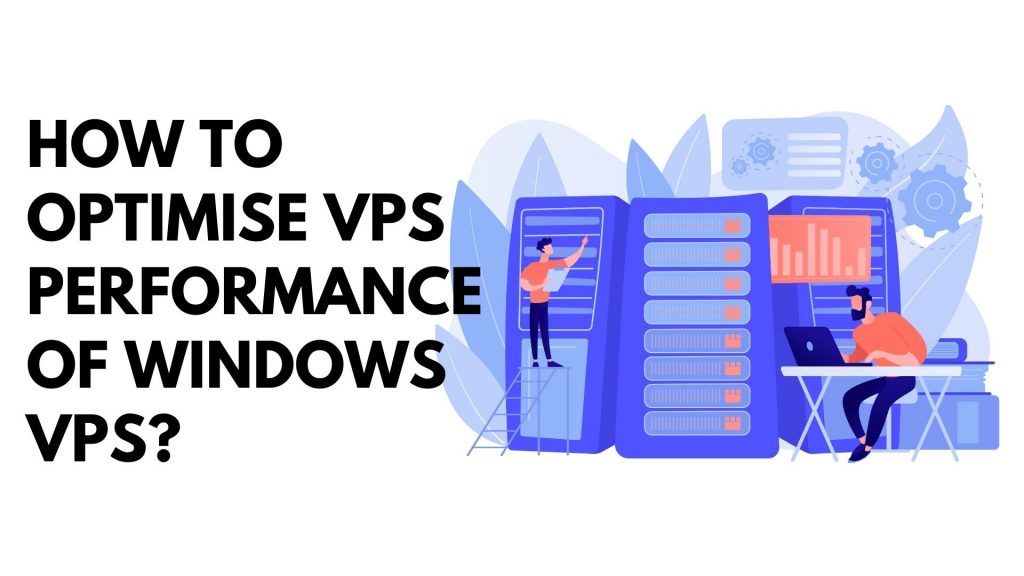1. Update your windows
You need to keep your Windows operating system up to date in order to improve VPS performance for your Windows VPS. The vast majority of Windows updates do not feature significant technological changes to the operating system. It is a recommended practise to keep Windows up to date at all times.
Some windows updates are optional, while others are essential. Ignore the optional updates, but don’t forget to update your Windows for security updates, new features, and operating system upgrades. These tips will help you improve your Windows VPS performance.
The update window will improve your VPS performance, but it can also help you make the system more secure against network attacks. Therefore, always try to update your operating system.
Maybe if you’re unsure which operating system you should choose between Linux and Windows, a Windows VPS is more secure because Microsoft takes care of it.
2. Delete unnecessary programs
Window’s versatility makes it a useful operating system. If you choose Windows as the operating system for your VPS, you can perform a lot of things. Furthermore, there are a lot of applications that you’ll never use. As we discussed previously, the slower the performance, the more functions the operating system has to process. For better performance of your Windows operating system on your VPS, you can try the following:
- Close the system tray
- Stop unnecessary startup programs
- Find and close programs that consume resources
- Uninstall programs you don’t use
- Turn off unused Windows features
3. Delete unnecessary Files
Space on the servers is limited. By keeping unnecessary files on the VPS server, you will just put pressure on the operating system and affect your VPS performance. In this case, it would be wise to discover and delete any unnecessary files that are merely taking up server space.
Unnecessary files can be removed by using disc cleanup software or by manually finding and deleting the files on your computer. Despite the fact that it may not seem like much, cleaning up your VPS’s server space can significantly improve its performance.
4. Check for Malware
Another thing that consumes your precious server resources is malware. They not only take up your server space but also pose a security threat to the overall server performance. You can use a malware removal tool to remove all male voices hidden in your system.
If you use the server like a PC, the server is likely to be infected with a lot of malware. So try to avoid doing this. And pay attention to who grants administrative rights to the server. If the infected PC can access the server, it may spread the infection and affect the performance of your VPS.
To know more about our Linux VPS Hosting Plans, you can look into our product plans.