CentOS, a Linux distribution, has recently become one of the most popular. It is well-known for its Community Enterprise operating system in particular. The admin panel always tracks specific performance tweaking utilising various tools in order to get optimum optimization of applications and database servers. Tuned is widely regarded as one of the most valuable performance tuning tools available.
Tuned will not modify system frameworks on the fly. If you want to change Tuned, you must first understand how the tuned mighty daemon works and let it alter several settings based on system usage.
You can improve your working performance by modifying the Tuned performance tuning tool, which allows you to define a custom profile. Tuned profiles are classified into two categories. They are as follows:
- Performance-boosting profiles
- Power-saving profiles.
Specific features are emphasized in the performance-enhancing profiles, such as the following:
- Low latency of storage and network
- High throughput of storage and network
- Virtual machine performance
- Virtualization host performance
Install Tuned on CentOS
Now, we’ll try to go over the tuning installation process on CentOS and how to develop custom tuning profiles. So, keep your attention here and let’s get started.
Follow Yum Command
For the newest version of CentOS, Tuned comes pre-installed and activated by default you need to install Tuned using the following command #yum install tuned
After installation, you will look at some important following files:
- etc/tuned – tuned configuration directory.
- /etc/tuned/tuned-main.conf – tuned mail configuration file.
- /usr/lib/tuned/ – save a sub-directory for all profiles of tuning.
Manage the tuned performance
In this section, by using the following commands, you can easily manage the tuned performance service.
- #systemctl start tuned
- #systemctl enable tuned
- #systemctl status tuned
- #systemctl stop tuned
Control the Setting Using The Tuned-adm Tool
After you have the access to control over Tuned by using the Tuned-adm Tool, you are recommended to check the currently active profile using the #tuned-adm active command. But keep in mind that many predefined tuning profiles are also attached for some general use cases.
Running As a Virtual Guest
After the previous output of the mentioned command, a virtual guest system runs as an optimization of the test system.
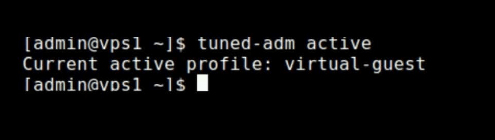
Obtain A List of Available Profiles
Then, you will get a list of available profiles by using the #tuned-adm list command line.
Move Any Profiles On Common Server Loads
You can shift to any available profiles using #tuned-adm profile throughput-performance and #tuned-adm active commands after getting the list.
Use the Recommended Profile
In this part, run the command #tuned-adm recommend if you want to use the recommended profile for your system.
Disable The Settings
You can disable all the tuning settings by using #tuned-adm off
Create Custom Tuning Profile
To create a custom tuning profile, there are few simple methods. It is another format to optimize VPS performance in CentOS. This profile will use latency performance settings. Below are the informative steps:
- Shift into the route, which gathers the sub-directories for all tuning profiles.
Command: #cd /usr/lib/tuned/
2. Create a new subdirectory named test-performance for your custom tuning profile.
Command: #mkdir test-performance
3. Then, create a tuned.conf configuration in the directory.
Command: #vim test-performance/tuned.conf
4. After completing Step 3, you can then copy and paste the following instructions:
[main]
include=latency-performance
summary=Test profile that uses settings for latency-performance tuning profile
5. Lastly, you can activate the new tuned profile.
Command: #tuned-adm profile test-performance
To know more about Cheap VPS Hosting Asia, kindly look into our details and plans if you are interested.




