Azure Pack : Plesk Port Rules
These settings apply for Plesk Port Rules Single Virtual Network to Single VM.
If Multiple VM needs same services enabled to the internet use the RDC example in tutorial “Azure RDC, 1 network or more” for guideline. Where the source port needs to change but destination port remains.
PORTS SETTINGS
| ftp-data (TCP) | 20 |
| ftp (TCP) | 21 |
| ssh (TCP) | 22 |
| smtp (TCP) | 25 |
| dns (TCP and UDP) | 53 |
| http (Web server and Plesk updater) (TCP) | 80 |
| poppassd (for localhost only) (TCP) | 106 |
| pop3 (TCP) | 110 |
| auth (TCP) | 113 |
| imap (TCP) | 143 |
| https (TCP) | 443 |
| smtps (TCP) | 465 |
| mail message submission (TCP) | 587 |
| ftps (TCP) | 990 |
| imaps (TCP) | 993 |
| pop3s (TCP) | 995 |
| mssql (TCP) – Windows Only | 1433 |
| mysql (TCP) | 3306 |
| rdp (TCP) – Windows Only | 3389 |
| (outgoing connections only) plesk-license-update (TCP) | 5224 |
| postgres (TCP) – Linux Only | 5432 |
| plesk migration agent (TCP) – Windows Only | 6489 |
| sqladmin (TCP) – Windows Only | 8401 |
| plesk-https (TCP) | 8443 |
| autoinstaller (TCP) | 8447 |
| plesk-http (TCP) | 8880 |
| SmarterMail (TCP) | 9998 |
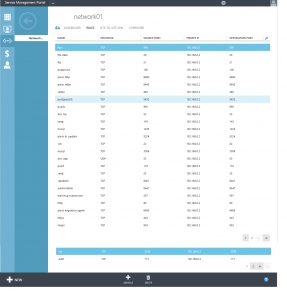
Check out the next guide on HOW TO: Use Plesk Sitebuilder.



