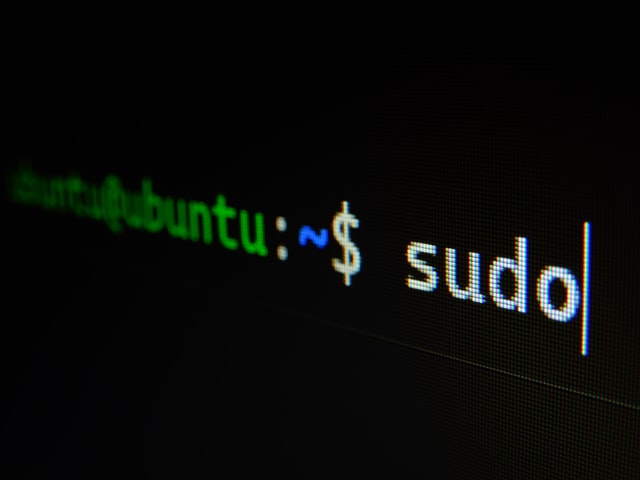What are sudo commands? On common occasions, most users in a Linux based VPS do not have root access when there are times you need a higher privilege to access within the VPS. Sudo commands allow sudoer, who isn’t a root user, to access a file or system, in the situation when you need to be either a root user or a user with higher privileges. By default, root users don’t need the sudo command.
Understanding Sudo
To understand how sudo works, access your VPS server with SSH as a non-root user. As a non-root user, you won’t be able to add users to the Linux VPS usually. However, this can be allowed using the sudo command such as the one shown in the command line below.
sudo useradd <username>
Replace “<username>” with the user’s name of your preference. This is how non-root users are able to get higher privileges in a Linux VPS. A permission denied output will be revealed to users who don’t use the sudo command without root access.
Sudoers File Syntax
The sudoers file is located at the directory “/etc/sudoers”. To open the file, use any text editor of your preference. The following command uses the nano text editor to open the sudoers file.
nano /etc/sudoers
In the text file, you should be able to see the users’ privileges specifications. The following line will explain what does the line means and how to understand them. There should be a line similar to the following.
root ALL=(ALL:ALL) ALL %admin ALL=(ALL) ALL %sudo ALL=(ALL:ALL) ALL
The following shows that all root users, admins, and sudoers have all privileges to run any command on the system. To break down what it means, For the “%” symbol in front of admin and sudo specifies the group of users in the respective category.
We will break “root ALL= (ALL:ALL) ALL” into a total of 5 fields.
- root – The 1st field of the syntax and it indicates the user type which the rule later will apply to it.
- 1st “ALL” – The 2nd field of the syntax and it indicates the rules apply to all of the hosts.
- 2nd “ALL” – The 3rd field of the syntax and it indicates the host can run commands as all users.
- 3rd “ALL” – The 4th field of the syntax and it indicates the host can run commands as all the groups.
- 4th “ALL” – The 5th field of the syntax and it indicates the rules apply to all commands.